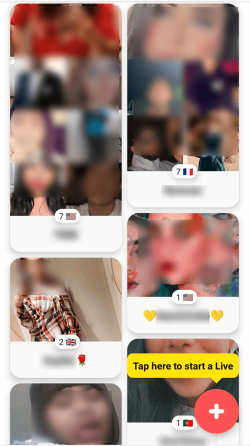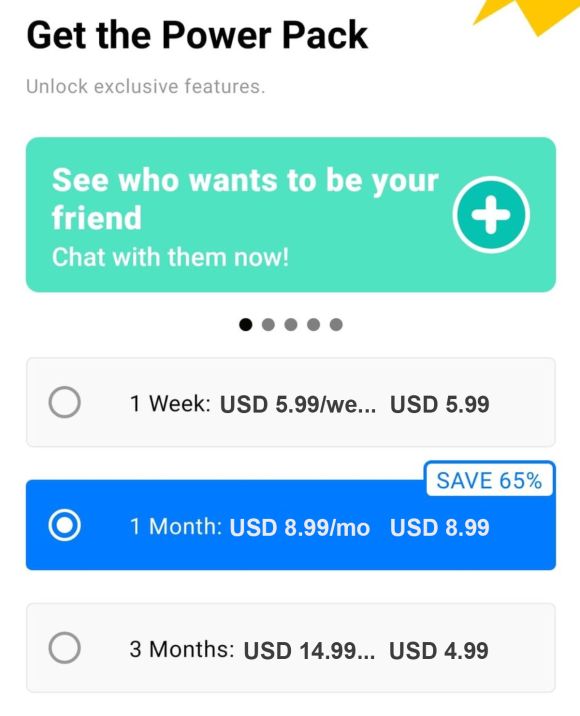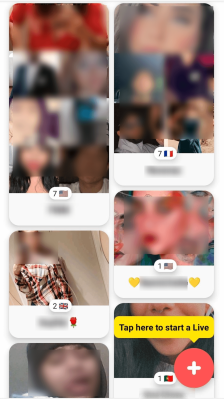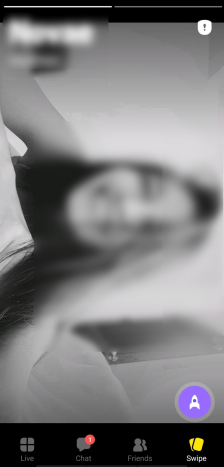Who is signed up on Yubo?
Over a million members from all over the globe are part of the Yubo community. Yubo has easily doubled its population due to the younger demographics and teens sharing their positive experiences with their friends.
However, it wasn’t until 2020, when the pandemic hit, that Yubo skyrocketed to immense popularity. Because teenagers are secluded in their homes, there was a significant spike in the time spent in Yubo live streaming. Yubo had also seen double the number of daily signups, reaching 30,000 per day in mid-April and experiencing a 350% increase in traffic. In October 2020, the app had a recorded number of 40 million users worldwide. 60% of this are Americans.
The majority, if not all, of the members are aged between 13 to 25 years old. There is an almost even number of male and female members. Once you’ve logged in, you will notice that the communities are very active and welcoming.
New members at Yubo in February 2026 in comparison
Here you can see how membership figures at Yubo are developing compared to others
- 11)Ashley Madison
- 22) Yubo
- 33)BBWCupid