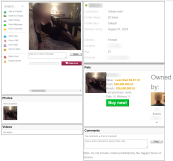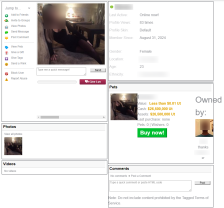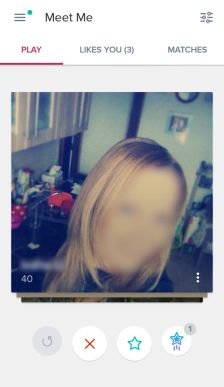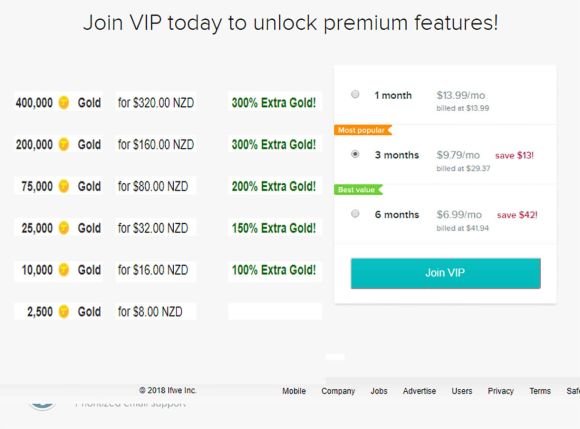For over 17 years, we have been helping singles find the right dating site for them.
Call us, and we'll help you with:
- Finding the most suitable dating service.
- Issues related to using a dating service.
You can reach us Monday - Friday from 10am to 3pm NZST.
Alternatively, you are welcome to get in touch via email at contact@datingscout.nz.


- Many features for free members -
- Customised "tags" can be sent -
- Defective or nonexistent geo-location system -
- Rocky history regarding email spam and user privacy -
- Oversimplified matching system -
- Many features for free members
- Customised "tags" can be sent
- Defective or nonexistent geo-location system
- Rocky history regarding email spam and user privacy
- Oversimplified matching system
Tagged Members
During its acquisition of Hi5 in 2011, Tagged also absorbed over 230 million of its users. Which means that only 1/3rd of the current user base in Tagged actually signed up on the website. African-Americans dominate the site, making up 42% of the members, followed by Caucasians at 41%, then Hispanics by 12%. Tagged was originally a teen-only site and surprisingly, they stuck around. 11% of all Tagged users are teens. In the graph below, we combined them with the 18 - 34 age group. Almost half of Tagged users access the site through the mobile app while the other half uses the desktop website.
How to Sign Up for Tagged
- You must be at least 18 years old to sign up
- You can sign up using your username and password
- You can sign up with Facebook, Google, Apple
- You must sign up to browse Tagged
To sign up, visit the Tagged website or download the Tagged app. The app is available on iOS and Android. To complete the registration, provide all required information.
- Name
- Date Of Birth
- Location
- Your Gender
- Your Ethnicity
- Profile Picture
Tagged offers the following methods to verify your account:
- Verification email (required)
Making Contact on Tagged
Members can send messages to others even without a premium membership. Unlike the other websites we've reviewed here in our website, dating doesn't seem to be the main agenda in Tagged. Your daily matches isn't the primary thing on your homepage. Instead, it's the feed which is constantly updated by posts from everyone (or just your friends, depending on how you set your preferences). The matching process is in a different tab that you have to explicitly look for. Even then, your matches aren't based on any algorithm. It's based on your search criteria which is composed of:
- Gender
- Age
- Country
- City
- Proximity
Tagged Profile Quality
The profile pictures can be animated GIFs which you can download anywhere on the internet. You can set a theme for your profile through the Skins feature. The Skins, available within the website (or you can create your own), can change your header, background, font, paragraph headings, and more. The skins have categories of
- Basic colours
- Girly
- Nature/scenic
- Sports
- Themes
The premise of this feature is unique, but that's because no one has utilised this style since the downfall of Friendster many years ago. Moving GIFs as backgrounds look distracting, and brightly-coloured fonts are just downright tacky.
Tagged App
The app has more of a dating service feel than the website. In the app, the "Meet Me" feature is the main highlight whereas in the website the games seemed to be the priority. Also, the app is better designed than the website. The customisable profiles with "skins" are disabled in the app. When you view someone's profile, you'll find the standard font and a clean, white background. The functions, which were jam-packed on the homepage of the website, are properly arranged in the app. It has over 10 million downloads.
Tagged Costs and Prices
- Profile creation
- Browse profiles
- Get matches in Meet me
- Send messages
- Like and comment on posts
- Play Pets
- "Likes you" list?View who said "yes" on your profile in Meet Me
- Who viewed my profile
- Access popular people
- Read receipts
- Contact new users?Gain access to the newest members before anyone else
- Prioritised email support
Is Tagged expensive or cheap?
Tagged costs last updated on: 18/01/2026
In comparison to other providers Tagged is average.
| Duration / Credits / Coins | Costs | Total |
|---|---|---|
| Tagged VIP | ||
| Gold | ||
- Credit Card
- PayPal
- Online Bank Transfer
- Via Mobile Phone
- Amazon Pay
You can cancel your subscription through the website itself (under "Account") or through the iOS and Android app stores. The premium subscription lets you see who viewed your profile, when your message was read, and get priority customer service report. You can buy Gold (the in-app currency) to access more features in the Pets game.
Special Features
Pets
Pets is a game that lets you buy and sell other members. You yourself can be bought and sold too. You start off with a value of about 12 million Qd (the currency in the game). You can buy other members for the price of 0.01 Qd, which can be really easy for you, but very easy for others to buy your pets from you. As you buy more pets, your value increases and you get cash bonuses. If you're bought by someone, your value will increase by 10%. Those are the basics. It's a buy-and-sell trade game, and your value only really decreases if you become inactive in the game.
LUV
LUV are technically "gifts" that you can give and receive from someone. Each user gets 10 LUV everyday. Every time you give and receive LUV, you'll earn points. Also, if you give someone LUV, they'll get additional LUV to give to someone else. For each LUV you receive, the bar underneath your photo in your profile increases. The fuller the bar, the more LUV you've received from various members. You basically get bragging rights and show everyone else how popular and loved you are in Tagged.
Our rating
| Signing Up: | 3.5 / 5 |
| Making Contact: | 4.0 / 5 |
| Profile Quality: | 3.0 / 5 |
| App: | 3.5 / 5 |
Editor's Conclusion
Tagged FAQ
Facts
What is the Tagged website used for?
Are Tagged and Hi5 the same site?
Where is the Tagged headquarters?
Usability
Why does Tagged cancel accounts?
Why is my email blocked?
How do I deactivate my Tagged account?
How do I change my name?
How do I sign up?
How does Pets work on Tagged?
How do I unblock someone?
How do I change my location?
How do I reactivate my Tagged account?
Usability
How can I contact Tagged?
You did not find your question? Ask us!
Thank you for your question. We will answer it as soon as possible.
Share your Tagged experience
Personalized Recommendation

Get your personalized recommendation
Get more info...Contact details
| Address: | 848 Battery Street, San Francisco, CA 94111 |
| Phone-Hotline: | 415-956-1377 |
| E-Mail: | support@tagged.com |