Is the free-to-download eharmony app a reliable alternative for members who are on the go?
Test winner for free
For over 17 years, we have been helping singles find the right dating site for them.
Call us, and we'll help you with:
- Finding the most suitable dating service.
- Issues related to using a dating service.
You can reach us Monday - Friday from 10am to 3pm NZST.
Alternatively, you are welcome to get in touch via email at contact@datingscout.nz.
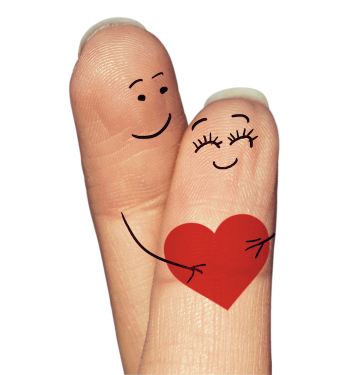
Is the eharmony app worth it?
If you were to name the top five items you can't live without, your smartphone would likely make the cut. It's a tiny device that does it all – banking, socialising, communicating, providing entertainment, and education.
In New Zealand, smartphones are a lifeline. And it looks like a famous matchmaking service is on the same page. As of now, eharmony is offering a no-cost mobile app available for both Android and iOS users, enabling Kiwis to find love no matter where they are.
eharmony: App Design
It was in 2010 when eharmony launched its free-to-download mobile app. Back then, the thought of a mobile application was already advanced.
eharmony led the charge towards making it possible to continuously flirt with your match on an iPhone, iPad, iPod Touch, or Droid (the 2010 moniker for Android users). Only registered eharmony users (those who already took the Relationship Questionnaire) were able to make use of the 2010 version.
Fast forward to a decade later, and eharmony now allows users to start their journey right after the installation.
From merely being an extension of an existing user’s space, the eharmony mobile app evolved into a reliable alternative for members who long to continue to get social and search for love all day.
In terms of aesthetics, the eharmony mobile version retained the colours most associated with its brand—the chill cyan hue. Of course, the smaller screens of mobile phones called for specific changes in terms of arrangements. The eharmony mobile app made use of icons and drop-down menus for a comfortable browsing experience as you browse profiles.
The mobile app is compatible with most Android phones and is in sync with the updated iOS version. There are not many complaints about it glitching—it seems like the routinary bug fixes and quality improvements introduced by the developers are working.
eharmony: App Features
What can you do with a free version of the eharmony app? Enough to get started and explore how the website is going to improve your love life.
With the eharmony app, you can do the following even on a standard account:
For premium members, all of the functionalities you dearly enjoy on the web version are available at eharmony's mobile app. This ensures that you won’t miss out on the chances to find and flirt with a potential match online or on-the-go.
What makes the eharmony app special?
Figures show that most eharmony's user base prefers to get in touch with the mobile version. What does this mean for a matchmaking service that has both web and mobile versions? It means the latter is prioritised over the former.
In terms of design, it looks more modern and updated than its web counterpart. So far, the app version doesn’t have exclusive features. A few of them, however, are easier to use on mobile compared to laptops or desktops.
Push notifications, for instance, are more active on your smartphones. Since eharmony has a global user base with varying time differences, time is gold. The sooner you hear a “ting!” signifying a message, the better chances of replying and interacting.
The analysis of eharmony's Compatibility System technology is also neatly laid out on mobile. Each dimension is separated into icons. You get to immerse yourself, one aspect to the next, and study how well you match with another member.
eharmony App: Cost
Is the mobile version of eharmony cheaper or pricier than the web one? No and no. The app is free to download, while the premium features cost the same.
Can you try eharmony for free?
Is eharmony expensive or cheap?
In comparison to other providers eharmony is average.
Test now for free
| Duration / Credits / Coins | Costs | Total |
|---|---|---|
| Premium Light | ||
| Premium Plus | ||
| Premium Extra | ||
To purchase a premium subscription using the app, you may pay via credit card or PayPal.
The eharmony Way: Tips to Safely Date on Mobile
Even at the comfort of your own home, dating online still presents some risks. The good news is that it only takes little effort to remain cautious.
These three tips, for instance, can ensure you’re online dating game at eharmony remains safe:
1. Log-out
Make it a habit to log out right after every session or when you go out of your house while carrying your smartphone. This precaution may be a tad tiring (logging back in does take time sometimes), but it prevents some severe cases if worse comes to worst, and your phone goes missing. At least, with your account logged out, you protect your privacy. You also buy yourself some time as you strengthen your password or try to recover your phone.
2. Don’t open suspicious messages
The ways of con men only get more creative; it’s up to you to stay on top of your A-game. Malicious people, disguised as your matches, may send you suspicious links or attachments via the eharmony chat—it’s best that you don’t open it immediately.
Know what you’re clicking by asking the other party what this link is all about. If they can adequately explain (and the link comes from a reputable website), go ahead. But if they spout vague answers and you haven’t the faintest idea what the site is all about, don’t. It’s better to miss out than get phished.
3. Make use of your phone, to the fullest
For your safety, it’s still advised that you keep in touch with your match via the functionalities of eharmony. But if you already went ahead and exchanged details before the meeting, make sure to use your phone and other communication apps to the fullest. Invite your match to a voice call or even go ahead and video chat. Always remember to tread carefully if they seem wary to come face-to-face with your (virtually or in-person)—they may be catfishers.
Conclusion
eharmony, as an online matchmaking service, already boasts an over two-decade-long experience. It’s quite interesting to note that even its mobile version operates for far longer than some other dating and matchmaking sites out there.
With all functionalities and features plus a few smartphone conveniences up its sleeve, the eharmony mobile is a reliable alternative that existing and new members can enjoy anytime, anywhere.


