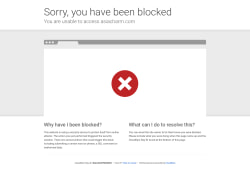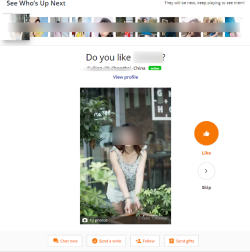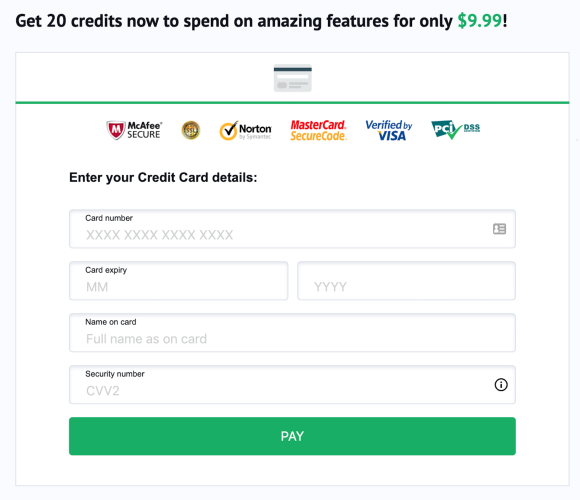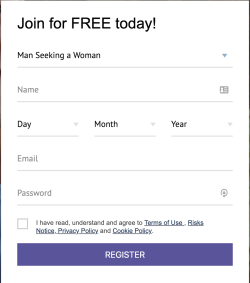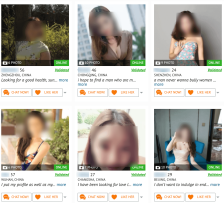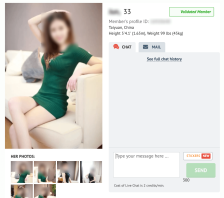Who is signed up on AsiaCharm?
Male members outnumber females by comprising 70% of the population. Most of these male members are of Western background looking to meet, date, and perhaps marry women of the east.
AsiaCharm specifically caters to the East-West dating market by having female members with Japanese, Chinese, Thai, to name a few, who entices those who are charmed by Asian beauty. The most active users of the site are young adults ranging from the ages of 25 to 34.
The site has impressive statistics to back up its claims of being one of the leading online dating platforms for the Asian market. Its top visitors are from the United States, Germany, the United Kingdom, Canada, and the Netherlands. With over 10,000,000 registered members worldwide, you are sure to meet a lot of people that may hit it off with you.
To optimise the matching process and narrow down members that you are interested in, you can use search filters and browse through Beauty Contest Winners; if that’s more up to your speed.
New members at AsiaCharm in February 2026 in comparison
Here you can see how membership figures at AsiaCharm are developing compared to others
- 11) AsiaCharm
- 22)BBWCupid
- 33)KoreanCupid